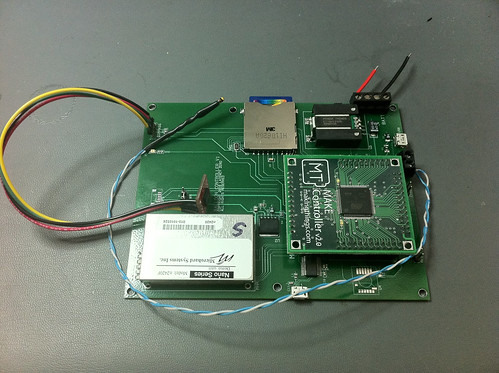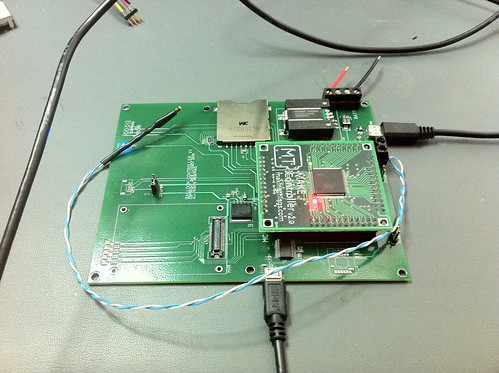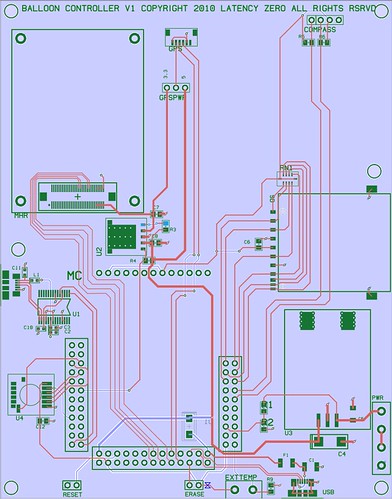Balloon Controller
I'm probably just procrastinating a bit before getting into writing firmware for this thing, but I though I'd post a picture of the Balloon Controller with nearly everything populated. I'm still waiting for the barometric pressure sensor and GPS connector to arrive, but everything else is installed.
I've verified that everything powers up, but beyond that, I have no idea if anything works. I was able to flash the MC with a blinky LED program, though, so that's a good start.
UPDATE (15:38): Got the DBGU serial port work. Note that this board has two USB ports. One for the MC proper, and one for an FTDI chip attached to the SAM7X's DBGU port. This was easier than writing a Mac OS X virtual serial port driver against the MC's USB port.
UPDATE (18:27): Got the battery voltage being measured, and also got the radio link working!
It's a little cumbersome to flash the MC when you have an external power source, because it needs to power cycle to re-enumerate the USB and set up for download. So I pulled the fuse that USB bus power goes through, which means that I only have to disconnect the main power supply to power cycle it, rather than disconnect that and unplug the USB cable.